Share your printer
1. Click Start, and then click Printers and Faxes.Note: Depending on your computer settings or your version of Microsoft Windows XP, you may have to access the Printers and Faxes

2. In the Printers and Faxes window, click File, and then click Add Printer.
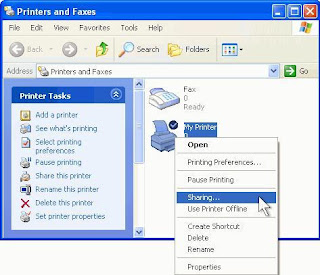
3. In the My Printer Properties dialog box, click Share this printer.

4. Click OK.


Your printer is now shared, and you are ready to connect to it from your other computer(s), as described in the next section.
![Derby - Tuhan Tolong [HD Quality].mp3](http://i297.photobucket.com/albums/mm208/razidoank2008/player-swf.gif)
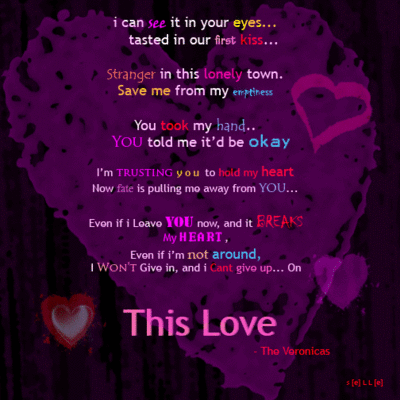


0 komentar:
Posting Komentar